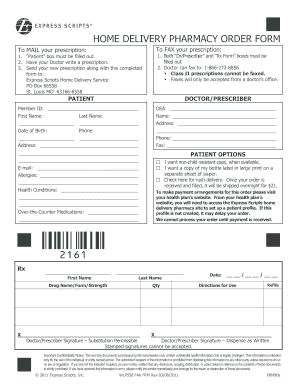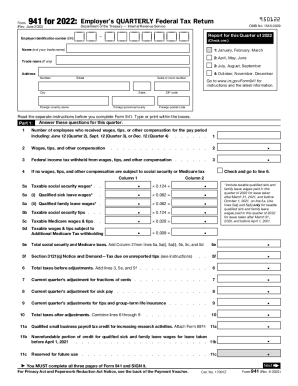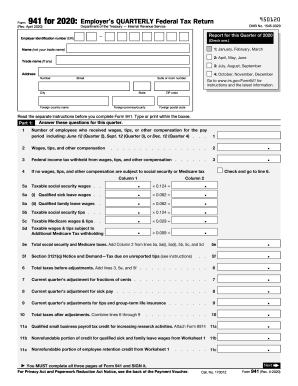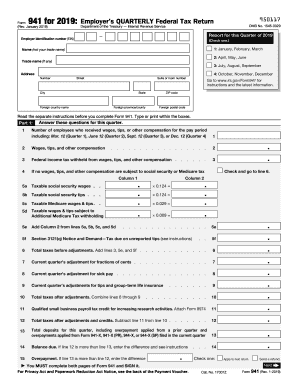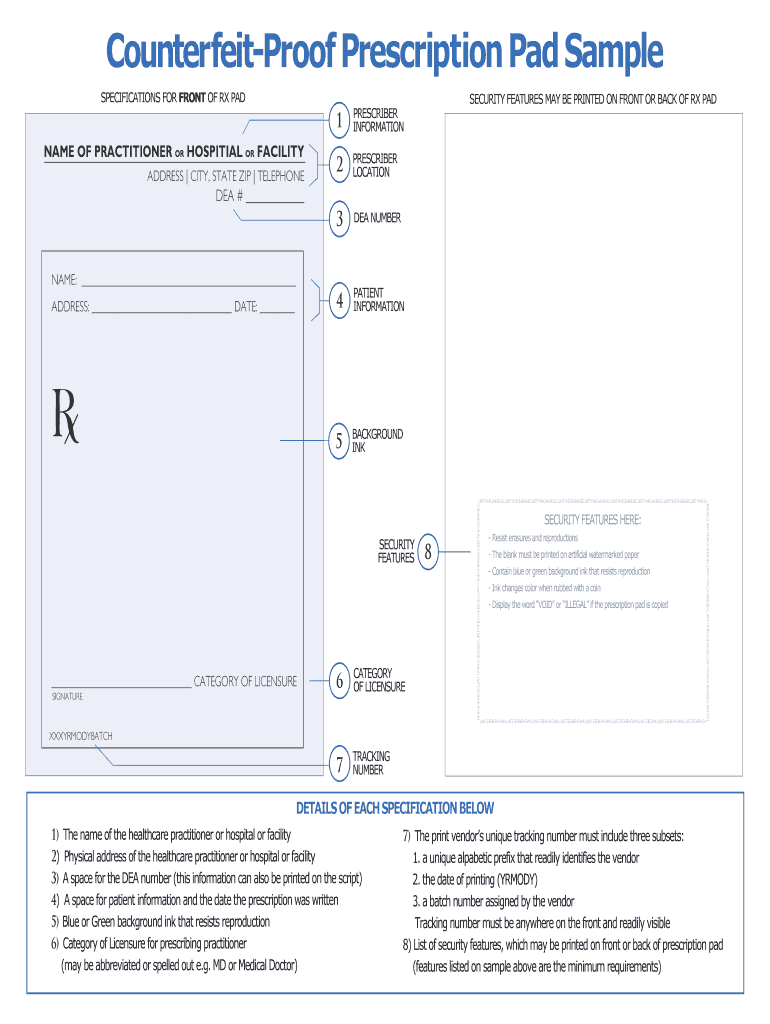
Get the free prescription pad template form
Show details
Counterfeit-Proof Prescription Pad Sample SPECIFICATIONS FOR FRONT OF RX PAD NAME OF PRACTITIONER OR HOSPITAL OR FACILITY ADDRESS CITY, STATE ZIP TELEPHONE 1 PRESCRIBER INFORMATION 2 PRESCRIBER LOCATION
pdfFiller is not affiliated with any government organization
Get, Create, Make and Sign

Edit your prescription pad template form form online
Type text, complete fillable fields, insert images, highlight or blackout data for discretion, add comments, and more.

Add your legally-binding signature
Draw or type your signature, upload a signature image, or capture it with your digital camera.

Share your form instantly
Email, fax, or share your prescription pad template form form via URL. You can also download, print, or export forms to your preferred cloud storage service.
How to edit prescription pad template online
Follow the guidelines below to benefit from a competent PDF editor:
1
Sign into your account. It's time to start your free trial.
2
Prepare a file. Use the Add New button. Then upload your file to the system from your device, importing it from internal mail, the cloud, or by adding its URL.
3
Edit editable prescription template form. Text may be added and replaced, new objects can be included, pages can be rearranged, watermarks and page numbers can be added, and so on. When you're done editing, click Done and then go to the Documents tab to combine, divide, lock, or unlock the file.
4
Save your file. Choose it from the list of records. Then, shift the pointer to the right toolbar and select one of the several exporting methods: save it in multiple formats, download it as a PDF, email it, or save it to the cloud.
pdfFiller makes working with documents easier than you could ever imagine. Create an account to find out for yourself how it works!
How to fill out prescription pad template form

01
Begin by ensuring that you have a valid prescription pad template. This can typically be obtained from a medical supply company or a designated provider.
02
The prescription pad template usually includes spaces for essential information such as the patient's name, date of prescription, contact information, and the prescriber's details.
03
Carefully write or type the patient's full name on the appropriate line provided on the prescription pad template. Double-check for any spelling errors to avoid confusion or potential medication mix-ups.
04
Fill in the date of the prescription on the designated space. It is essential to record the accurate date to ensure clarity, tracking, and adherence to legal requirements.
05
Provide the patient's contact information, such as their address and phone number, if necessary. This information might be important for insurance purposes or to maintain accurate medical records.
06
Enter the prescriber's details, which typically include the name, address, phone number, and any relevant identification numbers required by local regulations.
07
Indicate the prescribed medication accurately by writing the generic or brand name, dosage strength, and any special instructions. It is crucial to include all the necessary details to ensure the safe and correct dispensing of the medication.
08
If additional instructions or information is needed, write it clearly and concisely in the space provided. These may include dosage instructions, refill specifications, or potential side effects to watch out for.
09
Verify the prescription for any inaccuracies or missing information. Double-check the legibility and correctness of all written or typed details to avoid confusion or potential medication errors.
10
Finally, ensure that the prescription pad template is signed and dated by the prescriber as per legal requirements. This signature confirms that the prescription has been ordered and authorized by a licensed healthcare provider.
Who needs prescription pad template?
01
Doctors and healthcare providers who prescribe medications to their patients.
02
Pharmacists who receive written prescriptions from patients and require a standard format for processing.
03
Dental professionals who prescribe medications, such as antibiotics or pain relievers, to their patients after dental procedures.
04
Veterinary professionals who require a standardized format for prescribing medications to animals under their care.
05
Medical institutions and clinics that need a uniform and regulated system for issuing prescriptions as part of their patient care protocols.
Fill blank rx template : Try Risk Free
People Also Ask about prescription pad template
How do I make a prescription form?
What is triplicate prescription?
How do you make a prescription?
What is a prescription pad?
What is the size of a prescription pad?
Where should prescription pads be stored?
Does tramadol need triplicate BC?
How long is a prescription valid for in BC?
For pdfFiller’s FAQs
Below is a list of the most common customer questions. If you can’t find an answer to your question, please don’t hesitate to reach out to us.
What is prescription pad template?
A prescription pad template is a form used by healthcare professionals to document the details of medications prescribed to a patient. It typically includes the patient's name, the prescribing doctor's name and contact information, the medication dosage, instructions for taking the medication, and any other pertinent information. It is typically printed on special security paper to prevent fraud or abuse.
Who is required to file prescription pad template?
Prescription pad templates are required to be filed by any physicians, dentists, or other healthcare providers who are authorized to write prescriptions for drugs or controlled substances in the United States.
How to fill out prescription pad template?
1. Print out the prescription pad template.
2. Fill in the patient information section with the patient’s name, address, and other relevant information.
3. Enter the date of the prescription.
4. Enter the name of the prescribed medication.
5. Choose the dosage and frequency of the medication.
6. Enter the prescription number.
7. If applicable, enter the number of refills allowed.
8. Enter the amount of medication to be dispensed.
9. Enter any special instructions for the patient.
10. Enter the name of the prescribing doctor.
11. Sign and date the prescription.
What is the purpose of prescription pad template?
Prescription pad templates are used by healthcare professionals to create professional, accurate, and secure prescriptions for their patients. The templates help to ensure that all necessary information is included in the prescription and that it meets legal requirements for prescriptions. It also helps to reduce errors that could result in serious medical issues for the patient.
What information must be reported on prescription pad template?
1. Physician's name and contact information
2. Patient's name
3. Drug name, dosage, and quantity
4. Directions for use
5. Refill information
6. Date of prescription
7. Physician's DEA number
8. Pharmacy's contact information
When is the deadline to file prescription pad template in 2023?
The deadline for filing a prescription pad template in 2023 will depend on the specific regulations of the jurisdiction in which you are located. It is best to check with your state and local regulatory bodies for the most up-to-date information.
What is the penalty for the late filing of prescription pad template?
Penalties for late filing of prescription pad templates vary by state. Generally, the penalties may include fines, suspension of license, and/or criminal prosecution.
How can I modify prescription pad template without leaving Google Drive?
People who need to keep track of documents and fill out forms quickly can connect PDF Filler to their Google Docs account. This means that they can make, edit, and sign documents right from their Google Drive. Make your editable prescription template form into a fillable form that you can manage and sign from any internet-connected device with this add-on.
How do I edit prescription template online?
pdfFiller not only lets you change the content of your files, but you can also change the number and order of pages. Upload your prescription template online to the editor and make any changes in a few clicks. The editor lets you black out, type, and erase text in PDFs. You can also add images, sticky notes, and text boxes, as well as many other things.
How do I complete make prescription pad online on an Android device?
Use the pdfFiller app for Android to finish your prescription pad template pdf form. The application lets you do all the things you need to do with documents, like add, edit, and remove text, sign, annotate, and more. There is nothing else you need except your smartphone and an internet connection to do this.
Fill out your prescription pad template form online with pdfFiller!
pdfFiller is an end-to-end solution for managing, creating, and editing documents and forms in the cloud. Save time and hassle by preparing your tax forms online.
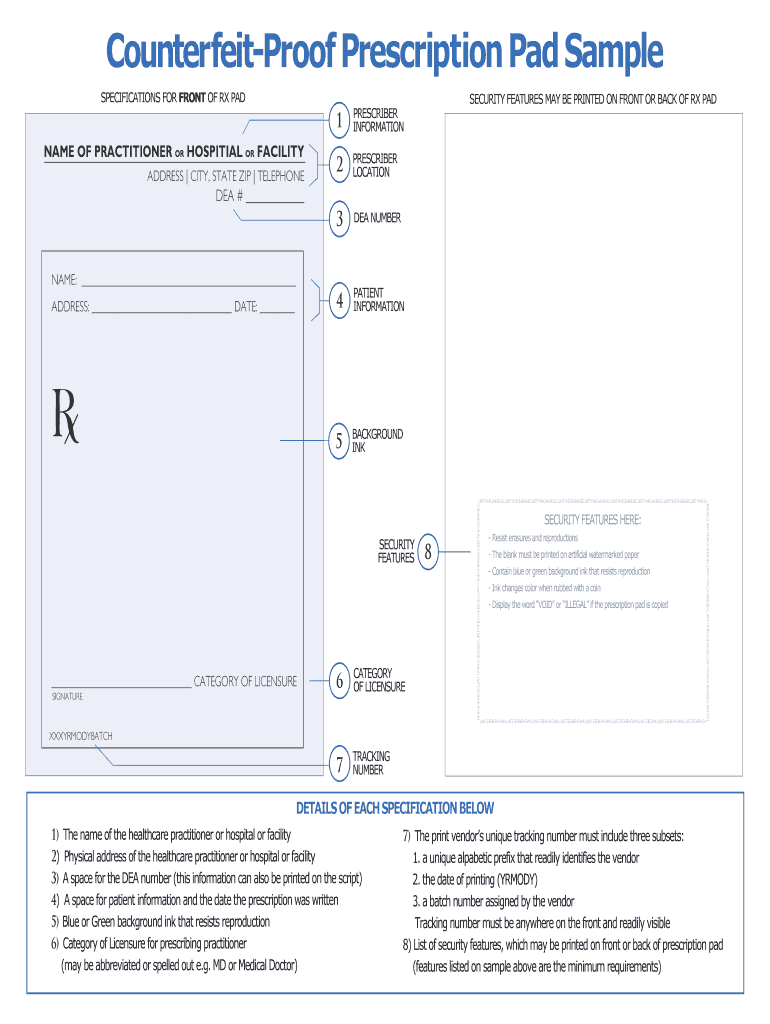
Prescription Template is not the form you're looking for?Search for another form here.
Keywords relevant to editable prescription pad template microsoft word form
Related to blank prescription template
If you believe that this page should be taken down, please follow our DMCA take down process
here
.