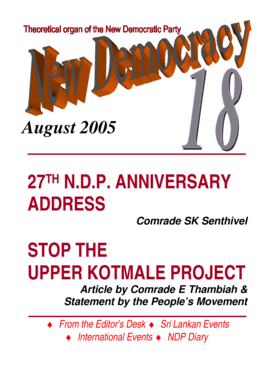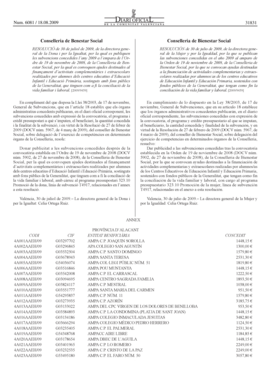MI DHHS Practice Site Application and Declaration of Intent 2020 free printable template
Show details
Practice Site Application and Declaration of Intent Michigan State Loan Repayment Program Michigan Department of Health and Human ServicesTodays Date 1. Sponsoring Agency Information. Name of Sponsoring
pdfFiller is not affiliated with any government organization
Get, Create, Make and Sign

Edit your mi dhhs 2020 form form online
Type text, complete fillable fields, insert images, highlight or blackout data for discretion, add comments, and more.

Add your legally-binding signature
Draw or type your signature, upload a signature image, or capture it with your digital camera.

Share your form instantly
Email, fax, or share your mi dhhs 2020 form form via URL. You can also download, print, or export forms to your preferred cloud storage service.
How to edit mi dhhs online
To use our professional PDF editor, follow these steps:
1
Set up an account. If you are a new user, click Start Free Trial and establish a profile.
2
Upload a file. Select Add New on your Dashboard and upload a file from your device or import it from the cloud, online, or internal mail. Then click Edit.
3
Edit mi form. Rearrange and rotate pages, add and edit text, and use additional tools. To save changes and return to your Dashboard, click Done. The Documents tab allows you to merge, divide, lock, or unlock files.
4
Save your file. Choose it from the list of records. Then, shift the pointer to the right toolbar and select one of the several exporting methods: save it in multiple formats, download it as a PDF, email it, or save it to the cloud.
pdfFiller makes working with documents easier than you could ever imagine. Register for an account and see for yourself!
MI DHHS Practice Site Application and Declaration of Intent Form Versions
Version
Form Popularity
Fillable & printabley
How to fill out mi dhhs 2020 form

How to fill out site form
01
To fill out the site form, follow these steps:
02
Open the website and navigate to the form page.
03
Start by entering your personal details such as name, email address, and contact number.
04
Fill in the required fields marked with asterisks (*) accurately.
05
Provide any additional information or comments in the appropriate text areas.
06
If there are any file attachments required, click on the 'Upload' button and select the files from your device.
07
Review the filled-out form for any errors or missing information.
08
Once you are satisfied, click on the 'Submit' or 'Send' button to complete the form submission.
09
Wait for a confirmation message or email to ensure your form submission was successful.
10
Keep a copy of the submitted form or confirmation for future reference if necessary.
Who needs site form?
01
The site form is needed by anyone who wishes to interact with the website in a more personalized way.
02
This can include the website visitors who want to provide feedback, make inquiries, or request information.
03
Additionally, site forms are useful for individuals who need to communicate with the website owner, such as potential customers, job applicants, or event participants.
04
In summary, anyone who wants to engage with the website's services, submit their details, or establish communication can benefit from filling out the site form.
Fill michigan dhhs : Try Risk Free
For pdfFiller’s FAQs
Below is a list of the most common customer questions. If you can’t find an answer to your question, please don’t hesitate to reach out to us.
What is site form?
A site form refers to a document or form that is utilized in various industries and sectors to collect and record specific information about a particular site or location. It is commonly used for conducting site assessments, inspections, surveys, or evaluations. The form typically includes fields or sections to capture details such as the site's address, size, condition, hazards, environmental factors, infrastructure, and other relevant information. The collected data from site forms are used for analysis, planning, decision-making, or compliance purposes.
Who is required to file site form?
The term "site form" is not specific enough to determine who is required to file it. Can you please provide more information or specify which specific form you are referring to?
How to fill out site form?
To fill out a site form, follow these steps:
1. Access the website or webpage where the form is located.
2. Read the instructions or any guidelines provided before filling out the form.
3. Start by clicking on the first empty field or box where you are required to enter data.
4. Enter your information in each field or box, such as your name, contact details, address, or any other requested information.
5. If there are dropdown menus or multiple-choice options, select the appropriate option that applies to you.
6. For checkboxes, tick or check the box if the statement applies to you.
7. If you encounter a password field, create a password that meets the specified requirements, such as a minimum character length or including special characters.
8. Make sure to review the entered information for accuracy before moving on to the next field.
9. If the form requires attachments or uploads such as documents or photos, use the provided "Attach" or "Upload" buttons to browse your computer or device and select the relevant file(s).
10. After completing all the required fields, review the entire form to ensure all information is accurate and entered correctly.
11. If there is a "Submit," "Send," or similar button, click it to officially submit the form.
12. Once the form is submitted, you may receive a confirmation message or a copy of the submitted information via email, depending on the website's setup.
Note: The specific steps may vary depending on the design and layout of the website or form you are filling out.
What information must be reported on site form?
The specific information that needs to be reported on a site form can vary depending on the purpose and context of the form. However, some common information that is often included in site forms are:
1. Site location: The address or geographic coordinates of the site.
2. Site description: A brief description of the site, including its physical features, landmarks, and surroundings.
3. Site use: The purpose or activity taking place at the site, whether it is a construction project, archaeological dig, environmental survey, etc.
4. Date and time: The date and time when the site form is being filled out or when the observation or incident occurred.
5. Individuals involved: The names or identification of the person(s) responsible for reporting the information, as well as any other personnel or workers involved at the site.
6. Observations or incidents: A detailed account of any observations or incidents that occurred at the site, including specific details, actions, and any noteworthy information.
7. Safety concerns: Any safety concerns or hazards present at the site, including potential risks and steps taken to mitigate them.
8. Equipment or materials used: Information about any specific equipment, tools, or materials used at the site.
9. Photographs or illustrations: When applicable, including visual documentation such as photographs, sketches, or diagrams to support the information reported.
10. Signatures or authorization: If required, signatures of involved parties or official authorization may be necessary to validate the report.
It is important to note that the specific requirements for a site form can vary depending on industry guidelines, legal regulations, or organizational policies. Therefore, it is advisable to refer to any specific instructions or guidelines provided by the relevant authority or organization.
What is the penalty for the late filing of site form?
The penalty for late filing of a site form can vary depending on the jurisdiction and the specific regulations in place. In some cases, the penalty may be a monetary fine, while in others it may result in legal consequences, such as sanctions or restrictions on future activities. It is important to consult the relevant regulations or guidelines specific to your jurisdiction to determine the exact penalty for late filing of a site form.
How do I make changes in mi dhhs?
The editing procedure is simple with pdfFiller. Open your mi form in the editor, which is quite user-friendly. You may use it to blackout, redact, write, and erase text, add photos, draw arrows and lines, set sticky notes and text boxes, and much more.
How can I edit site form on a smartphone?
Using pdfFiller's mobile-native applications for iOS and Android is the simplest method to edit documents on a mobile device. You may get them from the Apple App Store and Google Play, respectively. More information on the apps may be found here. Install the program and log in to begin editing 2020 mi form.
How do I fill out the practice site form on my smartphone?
On your mobile device, use the pdfFiller mobile app to complete and sign michigan practice pdf form. Visit our website (https://edit-pdf-ios-android.pdffiller.com/) to discover more about our mobile applications, the features you'll have access to, and how to get started.
Fill out your mi dhhs 2020 form online with pdfFiller!
pdfFiller is an end-to-end solution for managing, creating, and editing documents and forms in the cloud. Save time and hassle by preparing your tax forms online.

Site Form is not the form you're looking for?Search for another form here.
Keywords relevant to michigan practice form
Related to michigan declaration
If you believe that this page should be taken down, please follow our DMCA take down process
here
.