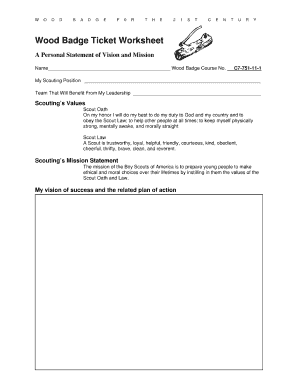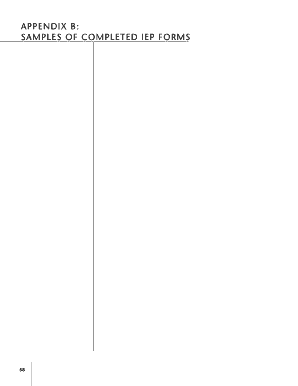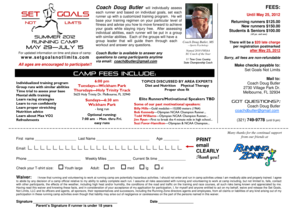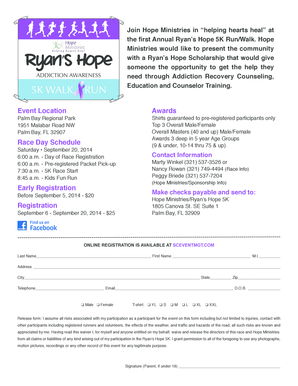Get the free ticket sheet form
Get, Create, Make and Sign



How to edit ticket sheet form online
How to fill out ticket sheet form

How to fill out ticket sheet form?
Who needs ticket sheet form?
Video instructions and help with filling out and completing ticket sheet form
Instructions and Help about sheet goal ticket form
And everyone else on the Internet my name is Steve and this is Boy Scouts Tech this week I'm going to give you a quick update on the status of my wood badge ticket I finished the practical session of wood badge on October 14th and have been working on my wood badge ticket items since then it's been about a week and a half since I got back and give you a quick little update I've created a Trello board you can see that here on the left side the beautiful box of the Fox Patrol is my background staring right into my soul reminded me to keep on task and get this stuff done, so I can earn my wood badges you can see this is a general Scout badge there's to me a general Scout Trello board that I've created it's got stuff for my district my troop and pack that I'm a commissioner for and finally this first column here is my wood badge ticket, and I've got my goals laid out you can see they're numbered, but they're not in numbered order I have thanks to Trello insert due dates based on what I set for myself, and then I can sort them by their due date and that gives me some help figuring out what my priorities are you can see goal three here is due first it's April 18th 2018 I've got a few months to finish that, and I'm looking to get six Scouts I think you know see me for scouts through the disability awareness merit badge and I need to get 50 of them to 50 of them to get that finished here by April and you can go down and see the other ones that I've got time up you know different timelines on another one that I'm working on that I've made a little of progress towards is finding context for a new charter organization I'll get the words out eventually a new charter organization in Fairfield Montana which is the next town over, and I'm looking to start a community pack there to help get scouting kind of revived a little there I've got made progress with three different nonprofits and I need three more to complete that goal, so I'm making some progress one that I've made kind of a lot of progress on I'm really excited about is this Montana BSA historical archive I want to put together oral histories and pictures and photos Scout's over the years in Montana there's not a lot of archival process for scouting stuff in Montana, but we have a really deep and rich history in Montana for Scouts the units that I am commissioner for are going to be turning let's see the tackle turn 80 next year and the troop will turn 90 in 2019 so old and rich history, but there's not a formal excuse me there's not a formal place to archive all that stuff you can see on the right side here that I have a Facebook page it's Montana BSA Historical Society once I hit 25 likes I'll be able to give it a nifty little username, and it'll be empty BSA history but in the meantime you can search for Montana BSA Historical Society, and you'll find our little quart of on our picture here and the header 40 got a little of an archive going I'm pretty excited you can see that down here I think I've...
Fill badge ticket work : Try Risk Free
People Also Ask about ticket sheet form
For pdfFiller’s FAQs
Below is a list of the most common customer questions. If you can’t find an answer to your question, please don’t hesitate to reach out to us.
Fill out your ticket sheet form online with pdfFiller!
pdfFiller is an end-to-end solution for managing, creating, and editing documents and forms in the cloud. Save time and hassle by preparing your tax forms online.