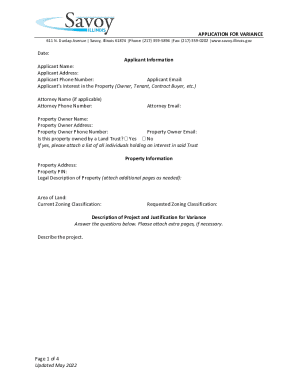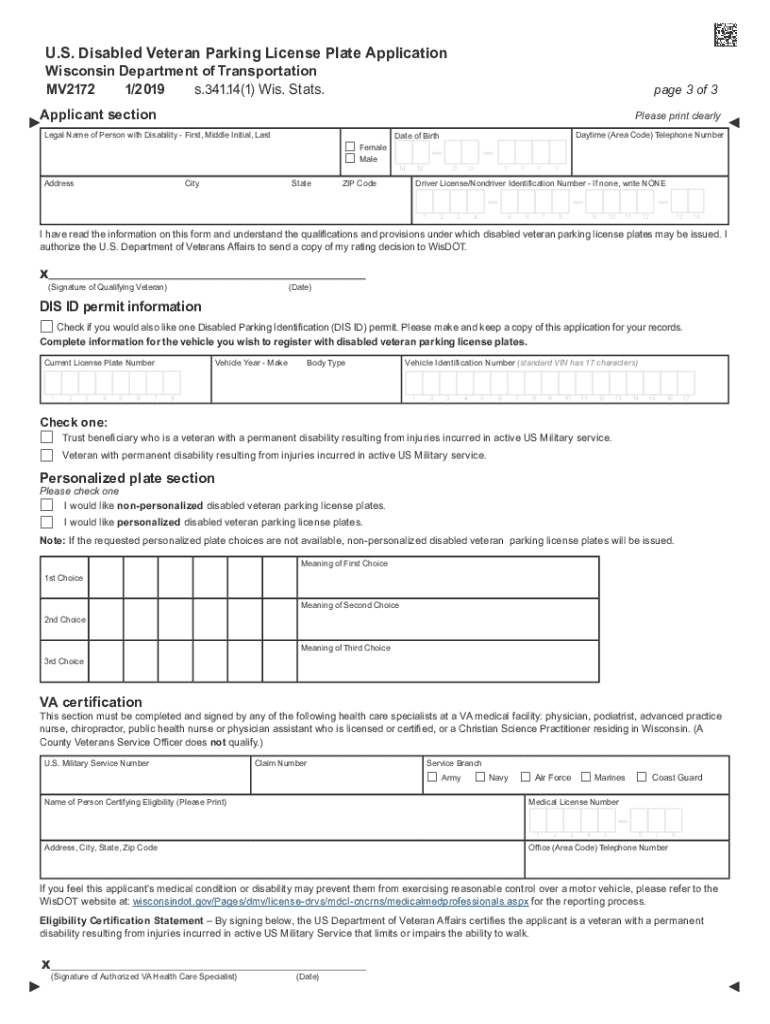
WI MV2172 2019-2024 free printable template
Show details
W I S C O N S I N D E PA R T M E N T O F T R A N S P O R TAT I O N U.S. Disabled Veteran Parking License Plates page 1 of 3 Information and Application MV2172? 1/2019? s.341.14(1) Wis. Stats. Things
pdfFiller is not affiliated with any government organization
Get, Create, Make and Sign

Edit your wi disabled plate form form online
Type text, complete fillable fields, insert images, highlight or blackout data for discretion, add comments, and more.

Add your legally-binding signature
Draw or type your signature, upload a signature image, or capture it with your digital camera.

Share your form instantly
Email, fax, or share your wi disabled plate form form via URL. You can also download, print, or export forms to your preferred cloud storage service.
Editing wi disabled plate online
Follow the steps below to benefit from the PDF editor's expertise:
1
Register the account. Begin by clicking Start Free Trial and create a profile if you are a new user.
2
Simply add a document. Select Add New from your Dashboard and import a file into the system by uploading it from your device or importing it via the cloud, online, or internal mail. Then click Begin editing.
3
Edit wisconsin disabled veteran plate form. Rearrange and rotate pages, add new and changed texts, add new objects, and use other useful tools. When you're done, click Done. You can use the Documents tab to merge, split, lock, or unlock your files.
4
Save your file. Choose it from the list of records. Then, shift the pointer to the right toolbar and select one of the several exporting methods: save it in multiple formats, download it as a PDF, email it, or save it to the cloud.
It's easier to work with documents with pdfFiller than you could have ever thought. You may try it out for yourself by signing up for an account.
How to fill out wi disabled plate form

Who needs WI disabled plate Form?
Individuals in Wisconsin who have a qualifying disability can apply for a disabled parking permit, including a plate or a placard. This includes those who have difficulty walking, breathing, or have visual impairments.
How to fill out WI disabled plate Form:
01
Begin by filling out the top of the form with your personal information, including your name, mailing address, and telephone number.
02
Indicate if you are applying for a disability license plate or a disabled parking placard.
03
Provide your vehicle information, including the make, model, and vehicle identification number (VIN) for the car or truck that will be associated with the disabled parking permit.
04
Provide a detailed explanation of your qualifying disability and how it affects your mobility. This may require you to provide documentation from a medical professional.
05
Sign and date the form, and ensure that you have attached any required medical documentation or application fees.
06
Submit the completed form to the Wisconsin Department of Transportation, along with any required medical documentation or application fees.
07
Wait for your application to be reviewed and approved, and receive your new disabled parking permit or license plate in the mail.
It is important to note that disabled parking permits are typically valid for a limited period of time, and may need to be renewed periodically.
Fill wi disabled parking license plate : Try Risk Free
People Also Ask about wi disabled plate
How much do handicap license plates cost in Wisconsin?
How do I renew my disabled parking permit in Wisconsin?
How do I get a handicap parking permit in Wisconsin?
How much do handicap license plates cost in Wisconsin?
What qualifies as a handicap parking lot in Wisconsin?
Does Wisconsin have Disabled Veteran license plates?
How much does a handicap placard cost in Wisconsin?
How do I get a disabled veterans license plate in Wisconsin?
Does Wisconsin have disabled veteran plates?
How do I renew my handicap parking permit in WI?
Can I use my Wi handicap placard in another state?
For pdfFiller’s FAQs
Below is a list of the most common customer questions. If you can’t find an answer to your question, please don’t hesitate to reach out to us.
What is wi disabled plate?
A WI disabled plate refers to a specialized license plate issued by the state of Wisconsin in the United States for drivers with disabilities. This plate is granted to individuals who meet the eligibility criteria outlined by the Department of Motor Vehicles (DMV) in Wisconsin. The disabled plate allows drivers with disabilities to park in designated accessible parking spaces and may also provide certain privileges and exemptions related to parking fees and time restrictions.
Who is required to file wi disabled plate?
Individuals who have a disability and meet the eligibility criteria set by their state's Department of Motor Vehicles (DMV) are typically required to file for a disabled license plate. The criteria for eligibility may vary from state to state, but it generally includes having a significant mobility impairment that affects the individual's ability to walk or move around. The application process and necessary documentation may also vary, so it is recommended to consult the local DMV for specific requirements.
How to fill out wi disabled plate?
To obtain a disabled plate in Wisconsin, you will need to follow these steps:
1. Obtain the Application for Disabled Parking Identification Permits (Form MV2545) from the Wisconsin Department of Transportation (DOT) website or your local DMV office. You can also request the form to be mailed to you by calling the DOT.
2. Fill out the applicant information section, including your full name, address, date of birth, and driver's license number.
3. Provide medical certification: A licensed healthcare provider must certify your eligibility for the disabled plate by completing the appropriate section on the form. This certification should accurately describe your medical condition or disability that hinders your mobility. Make sure your healthcare provider signs and dates the form.
4. Indicate the type of disabled parking identification permit(s) you are requesting. In Wisconsin, you can choose between a permanent or temporary disabled plate or a disabled parking placard.
5. If you are applying for a plate, you need to also provide the vehicle identification number (VIN), make, model, and year of the vehicle for which you'll use the disabled plate. You might also be required to provide a copy of the vehicle's registration.
6. Sign and date the form.
7. Submit the completed application form along with any required documentation to your local DMV office in person, by mail, or online (if allowed). Include any applicable fees or payment.
8. After reviewing your application, the DMV will process it and issue your disabled plate or placard accordingly. If approved, you will receive a new registration card with the disabled plate information or a disabled parking placard, which you can use immediately.
Make sure to renew your disabled plate or placard as required, usually every four years for permanent plates and every two years for temporary plates. Also, be aware of the laws and regulations regarding the use of disabled parking permits in Wisconsin to ensure proper utilization.
What is the purpose of wi disabled plate?
The purpose of a disabled plate is to provide special parking privileges for individuals with disabilities. It allows them to park in designated handicapped parking spots, which are usually located close to entrances and have extra space for easier access.
These plates are issued to individuals who have a disability that limits or impairs their mobility. The disabled plate serves as a visual indication to law enforcement and other drivers that the vehicle is being operated by someone with a disability and is eligible for reserved parking spaces.
By having a disabled plate, individuals with disabilities can have improved access to buildings, businesses, and public facilities, making it more convenient and easier for them to navigate their surroundings.
What information must be reported on wi disabled plate?
The specific information that must be reported on a Wisconsin disabled plate may vary slightly depending on the state's regulations and requirements. However, typically, the following information needs to be reported on a Wisconsin disabled plate:
1. Disabled Person Identification Number: This is the unique identification number assigned to an individual with a disability by the Wisconsin Department of Transportation (WisDOT) to qualify for a disabled parking permit or plate.
2. Registration Number: This is the alphanumeric code assigned to the specific vehicle that the disabled plate will be displayed on.
3. Vehicle Make, Model, and Year: The make, model, and manufacturing year of the vehicle associated with the disabled plate.
4. Vehicle Identification Number (VIN): The unique identifying number assigned to the vehicle by the manufacturer.
5. Date of Expiration: The expiration date of the disabled plate.
6. WisDOT Stamp: A Wisconsin Department of Transportation stamp indicating that the plate has been issued and approved.
It is important to note that this information is provided based on general knowledge and may not reflect the specific requirements in Wisconsin. It is recommended to consult the Wisconsin Department of Transportation or related authorities for the most up-to-date and accurate information regarding disabled plates in Wisconsin.
What is the penalty for the late filing of wi disabled plate?
The penalties for late filing of a disabled plate vary depending on the state and specific circumstances. In Wisconsin, if a disabled parking license plate is not renewed within 30 days after the expiration date, a citation may be issued and a fine of up to $200 may be imposed. It is always best to contact the relevant state or local authorities to obtain the most up-to-date and accurate information regarding penalties for late filing.
How can I get wi disabled plate?
The pdfFiller premium subscription gives you access to a large library of fillable forms (over 25 million fillable templates) that you can download, fill out, print, and sign. In the library, you'll have no problem discovering state-specific wisconsin disabled veteran plate form and other forms. Find the template you want and tweak it with powerful editing tools.
How do I fill out the disability placard application wisconsin form on my smartphone?
The pdfFiller mobile app makes it simple to design and fill out legal paperwork. Complete and sign wi disabled veteran license plate and other papers using the app. Visit pdfFiller's website to learn more about the PDF editor's features.
Can I edit wisconsin veteran license plate on an iOS device?
Create, modify, and share mv2172 form using the pdfFiller iOS app. Easy to install from the Apple Store. You may sign up for a free trial and then purchase a membership.
Fill out your wi disabled plate form online with pdfFiller!
pdfFiller is an end-to-end solution for managing, creating, and editing documents and forms in the cloud. Save time and hassle by preparing your tax forms online.
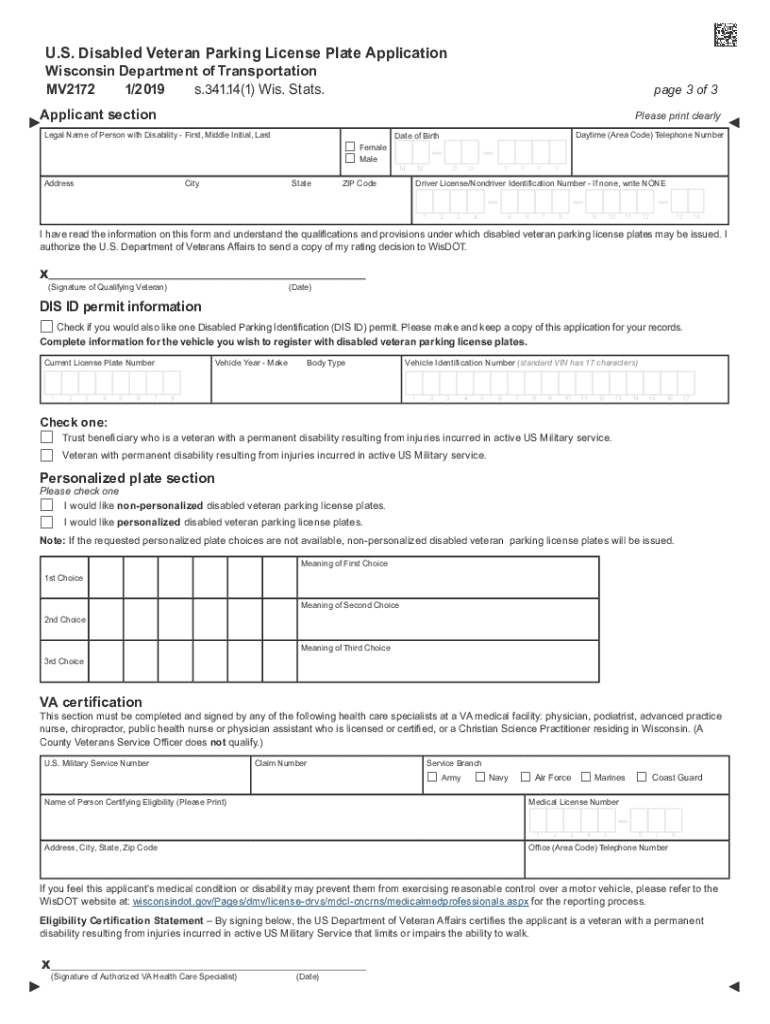
Disability Placard Application Wisconsin is not the form you're looking for?Search for another form here.
Keywords relevant to wisconsin disabled parking license plate form
Related to wi mv 2172
If you believe that this page should be taken down, please follow our DMCA take down process
here
.