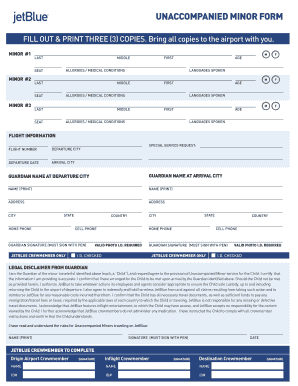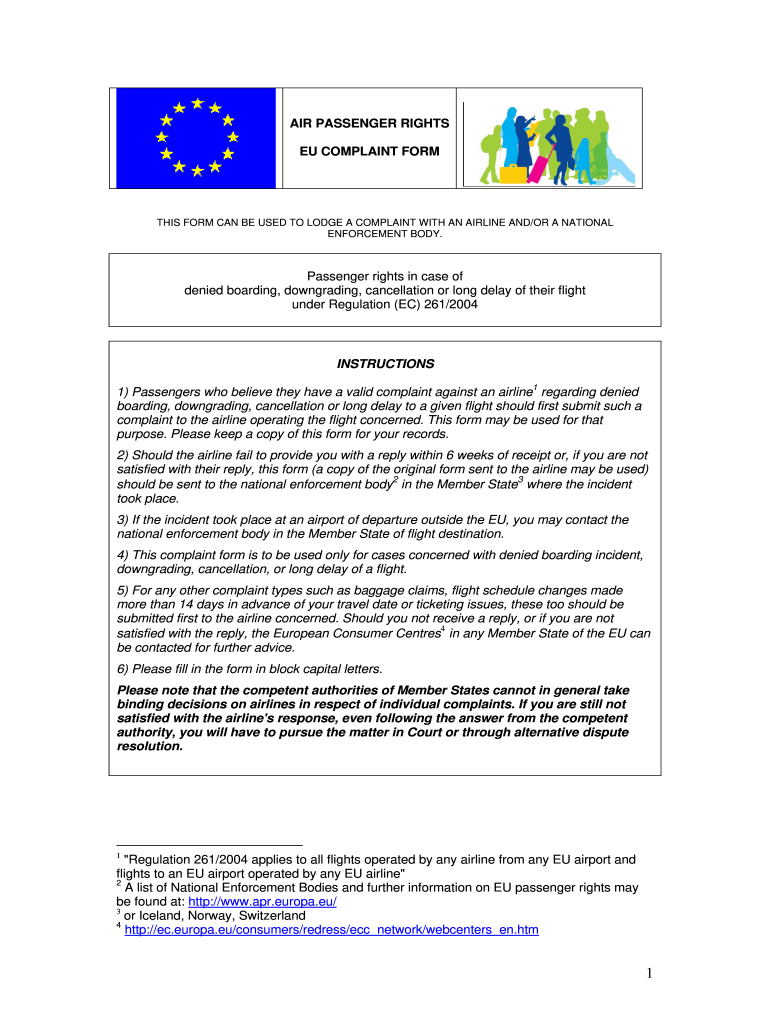
Get the free eu261 form
Show details
AIR PASSENGER RIGHTS EU COMPLAINT FORM THIS FORM CAN BE USED TO LODGE A COMPLAINT WITH AN AIRLINE AND/OR A NATIONAL ENFORCEMENT BODY. 3 If the incident took place at an airport of departure outside the EU you may contact the national enforcement body in the Member State of flight destination. 4 This complaint form is to be used only for cases concerned with denied boarding incident downgrading cancellation or long delay of a flight. 5 For any other complaint types such as baggage claims...
pdfFiller is not affiliated with any government organization
Get, Create, Make and Sign

Edit your eu261 form form online
Type text, complete fillable fields, insert images, highlight or blackout data for discretion, add comments, and more.

Add your legally-binding signature
Draw or type your signature, upload a signature image, or capture it with your digital camera.

Share your form instantly
Email, fax, or share your eu261 form form via URL. You can also download, print, or export forms to your preferred cloud storage service.
Editing eu261 form online
Follow the guidelines below to benefit from a competent PDF editor:
1
Check your account. In case you're new, it's time to start your free trial.
2
Prepare a file. Use the Add New button to start a new project. Then, using your device, upload your file to the system by importing it from internal mail, the cloud, or adding its URL.
3
Edit airline claim form. Rearrange and rotate pages, add new and changed texts, add new objects, and use other useful tools. When you're done, click Done. You can use the Documents tab to merge, split, lock, or unlock your files.
4
Get your file. When you find your file in the docs list, click on its name and choose how you want to save it. To get the PDF, you can save it, send an email with it, or move it to the cloud.
With pdfFiller, it's always easy to work with documents.
How to fill out eu261 form

How to fill out eu261 form?
01
Start by downloading the eu261 form from the relevant airline or regulatory authority's website.
02
Read the instructions carefully to understand the required information and supporting documentation.
03
Begin filling out the form by providing your personal details such as name, contact information, and booking reference number.
04
Specify the flight details, including the date of departure, destination, and the airline involved.
05
Explain the reason for submitting the eu261 form, such as flight delay, cancellation, denied boarding, or lost/damaged baggage.
06
Provide any relevant supporting documentation, such as flight tickets, boarding passes, or receipts for expenses incurred due to the incident.
07
Clearly outline your desired outcome or compensation request in accordance with the eu261 regulation.
08
Double-check all the information provided for accuracy and completeness.
09
Sign and date the form before submitting it as instructed.
Who needs eu261 form?
01
Passengers who have experienced flight delays of more than three hours, flight cancellations, or denied boarding may need to fill out the eu261 form.
02
Those who have faced issues like lost or damaged baggage during their air travel can also use the eu261 form.
03
The form is typically required by passengers seeking compensation or resolution for flight-related inconveniences under the eu261 regulation.
Video instructions and help with filling out and completing eu261 form
Instructions and Help about air passenger rights eu complaint form
Fill eu261 form get : Try Risk Free
People Also Ask about eu261 form
What is the EU261 document?
How do I get EU261 compensation?
Does EU261 apply to Americans?
How much compensation do you get for EU261?
Where do I send my EU261 form?
What are EU261 regulations?
For pdfFiller’s FAQs
Below is a list of the most common customer questions. If you can’t find an answer to your question, please don’t hesitate to reach out to us.
What is eu261 form?
EU261 form is a document used to register a complaint with the European Union in cases of denied boarding, flight cancellation, flight delay, or baggage damage. The form is also used to apply for compensation from the airline in accordance with the EU261 Regulation.
Who is required to file eu261 form?
Individuals who have experienced a flight delay, cancellation, or denied boarding due to an airline's fault must file a claim with the airline using the European Union's (EU) passenger rights form, EU261.
How to fill out eu261 form?
1. Gather your flight information. You will need to provide the airline, flight number, date, origin, and destination of the flight.
2. Fill out the form. The form includes sections for personal information, the flight information, and a description of the incident.
3. Provide supporting documentation. This can include travel tickets, boarding passes, and other evidence of the incident.
4. Submit the form. Depending on the airline, you may be able to submit the form online or by mail. Check the airline’s website for instructions on submitting the form.
5. Follow up with the airline. Once you have submitted the form, contact the airline to ensure they have received it and to check the status of your claim.
What information must be reported on eu261 form?
The EU261 form requires passengers to provide the following information: full name, address, nationality, flight details (airline, flight number, departure and arrival airports, date of departure and arrival), number of passengers, date of ticket purchase, and the total ticket cost. Additionally, passengers must provide a detailed description of the disruption experienced, including any additional costs incurred and a description of any compensation received.
When is the deadline to file eu261 form in 2023?
The exact deadline for filing a EU261 form in 2023 has not yet been determined. Generally, you must file a claim within two years of the flight date.
What is the penalty for the late filing of eu261 form?
The penalty for late filing of an EU261 form is a fine of up to €250 per passenger.
What is the purpose of eu261 form?
The purpose of the EU261 form is to submit a complaint and claim compensation for flights that have been delayed, cancelled, or overbooked. The form is used to request reimbursement for the inconvenience and expenses incurred by passengers due to these flight disruptions.
How do I modify my eu261 form in Gmail?
pdfFiller’s add-on for Gmail enables you to create, edit, fill out and eSign your airline claim form and any other documents you receive right in your inbox. Visit Google Workspace Marketplace and install pdfFiller for Gmail. Get rid of time-consuming steps and manage your documents and eSignatures effortlessly.
How do I make edits in airline passenger form without leaving Chrome?
Get and add pdfFiller Google Chrome Extension to your browser to edit, fill out and eSign your air passenger rights eu complaint form, which you can open in the editor directly from a Google search page in just one click. Execute your fillable documents from any internet-connected device without leaving Chrome.
How do I fill out the passenger eu form form on my smartphone?
You can easily create and fill out legal forms with the help of the pdfFiller mobile app. Complete and sign airline complaint form and other documents on your mobile device using the application. Visit pdfFiller’s webpage to learn more about the functionalities of the PDF editor.
Fill out your eu261 form online with pdfFiller!
pdfFiller is an end-to-end solution for managing, creating, and editing documents and forms in the cloud. Save time and hassle by preparing your tax forms online.
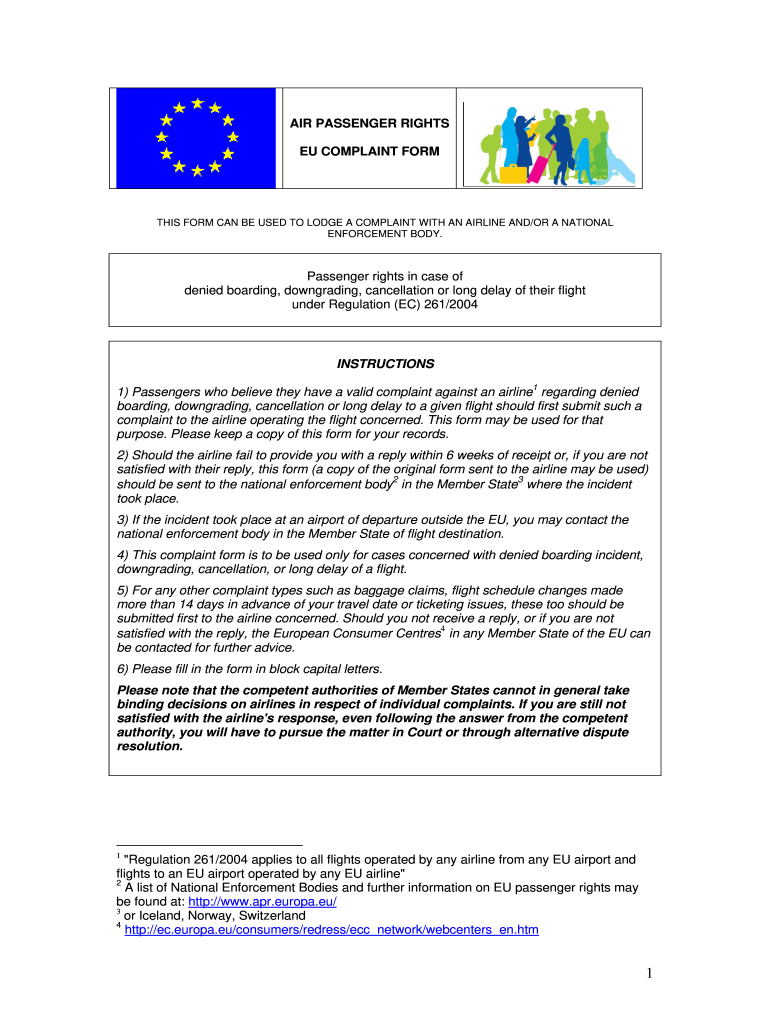
Airline Passenger Form is not the form you're looking for?Search for another form here.
Keywords relevant to eu airline passenger rights form
Related to eu 261 form
If you believe that this page should be taken down, please follow our DMCA take down process
here
.