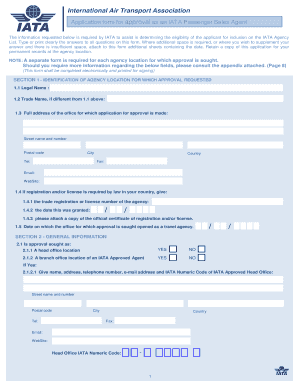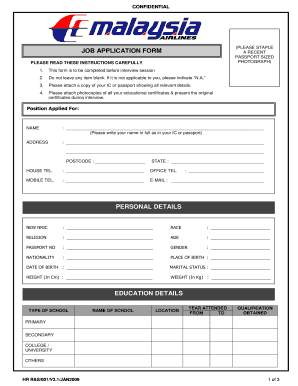Delta 5-1078 2009-2024 free printable template
Show details
Property Loss Claim Form 5-1078 Rev 12. 09 You will likely receive your luggage within 24 hours. In the unlikely event you do not please contact the airport at which you filed the claim. If after 5 days you still have not received your luggage please fill out this form and submit it and all supporting documentation to Delta Air Lines. Inc. Customer Care Baggage P. O. Box 20598 Atlanta GA 30320-2598 Fax Number 888 880-3412 PLEASE DO NOT FILL OUT AND MAIL FORM UNTIL AFTER 5 DAYS HAVE ELAPSED...
We are not affiliated with any brand or entity on this form
Get, Create, Make and Sign

Edit your delta lost and found form online
Type text, complete fillable fields, insert images, highlight or blackout data for discretion, add comments, and more.

Add your legally-binding signature
Draw or type your signature, upload a signature image, or capture it with your digital camera.

Share your form instantly
Email, fax, or share your delta lost and found form via URL. You can also download, print, or export forms to your preferred cloud storage service.
Editing delta lost and found online
Follow the steps below to take advantage of the professional PDF editor:
1
Log in to account. Click on Start Free Trial and register a profile if you don't have one yet.
2
Simply add a document. Select Add New from your Dashboard and import a file into the system by uploading it from your device or importing it via the cloud, online, or internal mail. Then click Begin editing.
3
Edit delta lost and found form. Rearrange and rotate pages, add and edit text, and use additional tools. To save changes and return to your Dashboard, click Done. The Documents tab allows you to merge, divide, lock, or unlock files.
4
Save your file. Select it from your list of records. Then, move your cursor to the right toolbar and choose one of the exporting options. You can save it in multiple formats, download it as a PDF, send it by email, or store it in the cloud, among other things.
With pdfFiller, it's always easy to work with documents.
How to fill out delta lost and found

How to fill out delta lost and found:
01
Make sure to provide accurate and detailed information about the lost item, including a description, the date it was lost, and any distinguishing features.
02
Fill out the required personal information, such as your name, contact number, and email address, so that the airline can reach you if they find your item.
03
Submit the form online or hand it in to the appropriate Delta Lost and Found office at the airport.
Who needs delta lost and found?
01
Passengers who have lost or misplaced their belongings while traveling with Delta Airlines.
02
Individuals who have found Lost and Found items on Delta flights or at Delta airports and want to report it or return it.
03
Delta Airlines staff members who help manage and organize the Lost and Found department.
Fill delta airlines lost item form : Try Risk Free
People Also Ask about delta lost and found
Where is lost and found at Delta Boston Logan?
How long does Delta hold lost and found?
How do I report a lost item to Delta Airlines?
What do I do if I left something on a Delta flight?
Our user reviews speak for themselves
Read more or give pdfFiller a try to experience the benefits for yourself
For pdfFiller’s FAQs
Below is a list of the most common customer questions. If you can’t find an answer to your question, please don’t hesitate to reach out to us.
What is delta lost and found?
Delta Lost and Found is a service offered by Delta Airlines that helps passengers locate their lost items that may have been left behind on an aircraft or within the airport. The service is free to use and customers can fill out an online form to submit a claim for a lost item. The form includes contact information and details about the item, such as when and where it was last seen. Delta Airlines will then work with the airport and airlines to locate the item and return it to the customer.
Who is required to file delta lost and found?
Delta Lost and Found is required to be filed by passengers who have lost items while traveling on a Delta flight. Passengers can file Delta Lost and Found reports through the Delta website or by calling Delta customer service.
When is the deadline to file delta lost and found in 2023?
The deadline for filing Delta lost and found in 2023 is typically 30 days after the item was reported lost.
How do I modify my delta lost and found in Gmail?
delta lost and found form and other documents can be changed, filled out, and signed right in your Gmail inbox. You can use pdfFiller's add-on to do this, as well as other things. When you go to Google Workspace, you can find pdfFiller for Gmail. You should use the time you spend dealing with your documents and eSignatures for more important things, like going to the gym or going to the dentist.
How do I edit delta lost item form in Chrome?
Download and install the pdfFiller Google Chrome Extension to your browser to edit, fill out, and eSign your delta airlines lost and found, which you can open in the editor with a single click from a Google search page. Fillable documents may be executed from any internet-connected device without leaving Chrome.
How do I fill out delta airlines lost and found claim on an Android device?
Use the pdfFiller app for Android to finish your delta lost and found form online. The application lets you do all the things you need to do with documents, like add, edit, and remove text, sign, annotate, and more. There is nothing else you need except your smartphone and an internet connection to do this.
Fill out your delta lost and found online with pdfFiller!
pdfFiller is an end-to-end solution for managing, creating, and editing documents and forms in the cloud. Save time and hassle by preparing your tax forms online.

Delta Lost Item Form is not the form you're looking for?Search for another form here.
Keywords relevant to delta lost and found form pdf
Related to delta com lostandfound
If you believe that this page should be taken down, please follow our DMCA take down process
here
.