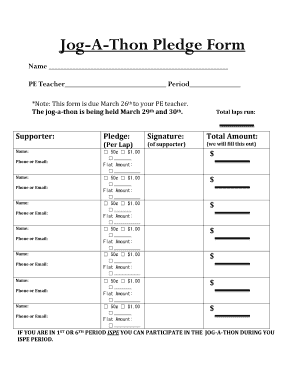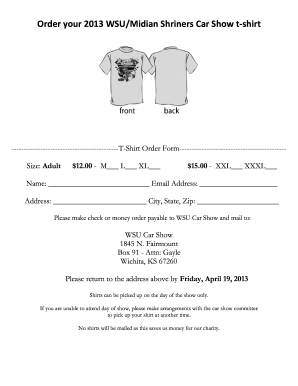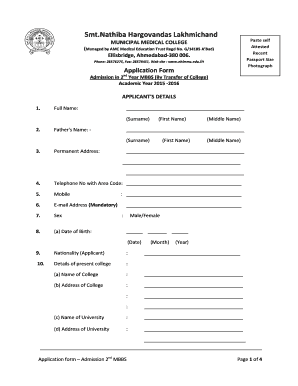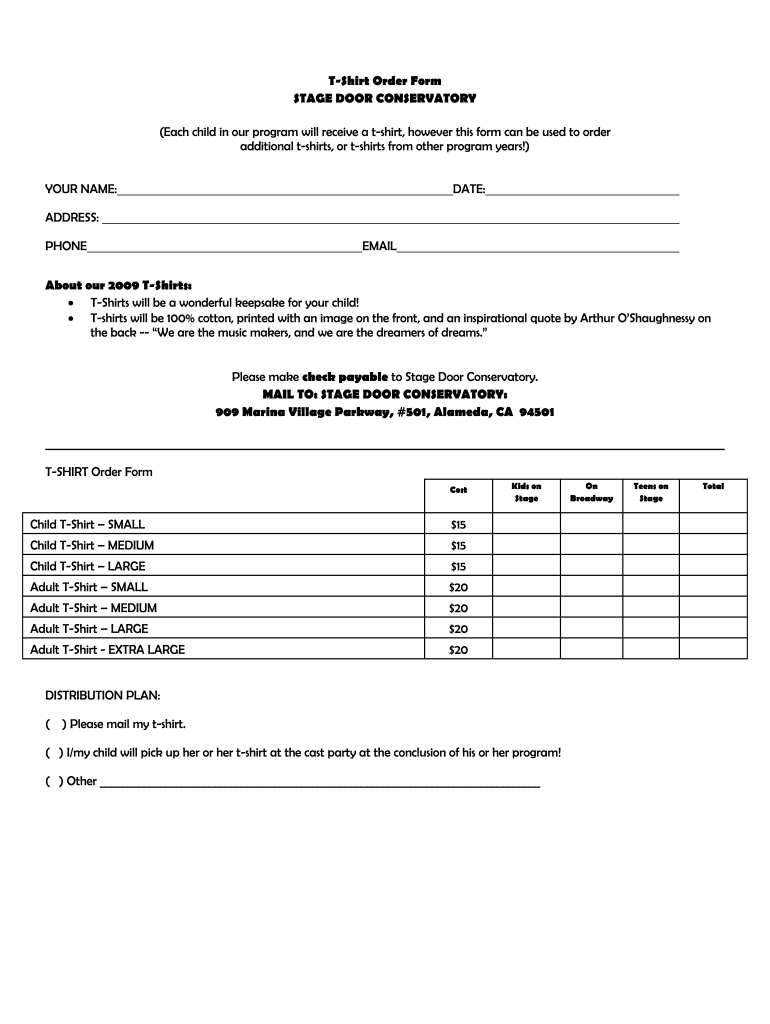
Get the free t shirt order form template
Show details
T-Shirt Order Form STAGE DOOR CONSERVATORY (Each child in our program will receive a t-shirt, however this form can be used to order additional t-shirts, or t-shirts from other program years!) YOUR
We are not affiliated with any brand or entity on this form
Get, Create, Make and Sign

Edit your t shirt order form form online
Type text, complete fillable fields, insert images, highlight or blackout data for discretion, add comments, and more.

Add your legally-binding signature
Draw or type your signature, upload a signature image, or capture it with your digital camera.

Share your form instantly
Email, fax, or share your t shirt order form form via URL. You can also download, print, or export forms to your preferred cloud storage service.
How to edit t shirt order form template online
Follow the guidelines below to use a professional PDF editor:
1
Log in. Click Start Free Trial and create a profile if necessary.
2
Upload a document. Select Add New on your Dashboard and transfer a file into the system in one of the following ways: by uploading it from your device or importing from the cloud, web, or internal mail. Then, click Start editing.
3
Edit tshirt order form template. Rearrange and rotate pages, add new and changed texts, add new objects, and use other useful tools. When you're done, click Done. You can use the Documents tab to merge, split, lock, or unlock your files.
4
Save your file. Select it from your list of records. Then, move your cursor to the right toolbar and choose one of the exporting options. You can save it in multiple formats, download it as a PDF, send it by email, or store it in the cloud, among other things.
Dealing with documents is always simple with pdfFiller. Try it right now
How to fill out t shirt order form

01
First, start by gathering all necessary information for the t shirt order form. This includes the quantity of t shirts needed, the sizes required, and any specific colors or designs desired. Additionally, you will need contact information such as name, phone number, and email address.
02
Next, carefully review the form and ensure that you understand all the fields and sections. It is important to provide accurate and complete information to avoid any issues with the order.
03
Begin filling out the form by entering your personal information. This typically includes your name, address, and contact details. Be sure to double-check for any errors before proceeding.
04
Move on to the section where you will specify the details of the t shirts you are ordering. Provide the quantity needed, along with the sizes for each shirt. If there are different colors or designs available, indicate your preferences accordingly.
05
Some t shirt order forms may have additional options, such as selecting a particular fabric type or style. If these options are available, make your selections based on your preferences.
06
Finally, review the completed form to ensure accuracy and completeness. Make any necessary corrections or additions before submitting the order.
Who needs t shirt order form:
01
Individuals or groups who want to place a customized t shirt order.
02
Event organizers who need t shirts for participants or attendees.
03
Businesses or organizations looking to create branded merchandise or uniforms.
04
Schools or universities requiring t shirts for clubs, sports teams, or special events.
05
Non-profit organizations wanting to sell t shirts as a fundraising activity.
It is important for any situation where there is a need to order a specific quantity of t shirts with particular specifications and personalization.
Video instructions and help with filling out and completing t shirt order form template
Instructions and Help about t shirt order form pdf
Fill shirt order form template : Try Risk Free
What is blank t shirt order form?
A blank t-shirt order form is used by clothing companies as a way for customers to purchase t-shirts online. ... By converting t-shirt orders into downloadable, printable PDF documents, you'll collect orders more efficiently and organize your records, too.
Our user reviews speak for themselves
Read more or give pdfFiller a try to experience the benefits for yourself
For pdfFiller’s FAQs
Below is a list of the most common customer questions. If you can’t find an answer to your question, please don’t hesitate to reach out to us.
How to fill out t shirt order form?
1. Start by filling out all of your contact information, including your name, address, phone number, and email address.
2. Specify the type of shirt you wish to order, including size and color.
3. Add the quantity of shirts you wish to purchase.
4. Include any special instructions for your order, such as any custom printing or embroidery that you would like added to the shirt.
5. Enter your payment information. Include the credit card or PayPal account you wish to use to pay for the order.
6. Submit your order. Once you have filled out the form, double-check it for accuracy and submit your order.
What is the purpose of t shirt order form?
The purpose of a t-shirt order form is to collect customer information and payment information for the purpose of fulfilling a t-shirt order. This form is typically used by businesses to collect customer information such as size, color, quantity, and payment information for the purchase of t-shirts.
What is t shirt order form?
A t-shirt order form is a document that is used to collect information and details from customers who want to order custom t-shirts. It typically includes fields for the customer to provide their name, contact information, t-shirt size and quantity, color preference, and any custom designs or text they want to be printed on the t-shirt. The form helps the business or organization to keep track of orders and ensure accurate production and delivery of the t-shirts.
Who is required to file t shirt order form?
Typically, individuals or organizations who want to purchase custom t-shirts or place a bulk order for t-shirts are required to file a t-shirt order form. This can include businesses, sports teams, schools, non-profit organizations, event organizers, or any other group that wants to order t-shirts in a specific design, size, and quantity.
What information must be reported on t shirt order form?
The information that must be reported on a t-shirt order form typically includes:
1. Customer name: The name of the person or organization placing the order.
2. Contact information: Phone number, email address, or mailing address for communication and delivery purposes.
3. T-shirt details: Size, color, and quantity of each t-shirt being ordered.
4. Design specifications: Any specific design requirements, such as logo placement, artwork to be printed, or customized text.
5. Payment details: Method of payment (cash, credit card, etc.) and any associated information, such as credit card number or billing address.
6. Delivery information: Shipping address or pickup location and preferred delivery method (if applicable).
7. Deadline: The desired date of delivery or the deadline by which the t-shirts are required.
8. Special instructions: Any additional notes or instructions regarding the order, sizing preferences, or any other relevant details.
These are the general information that should be included on a t-shirt order form, but specific forms may vary depending on the company or organization creating the form.
What is the penalty for the late filing of t shirt order form?
The penalty for the late filing of a t-shirt order form varies depending on the organization or company handling the order. Some possible penalties or consequences could include:
1. Late fees: The organization may charge a fee for late submissions to cover any additional costs incurred due to reordering, rush production, or expedited shipping.
2. Delayed delivery: If the order form is submitted late, the organization may not be able to guarantee delivery by the desired date, and the t-shirts may arrive after the intended event or timeframe.
3. Limited availability: Late submissions may result in limited stock availability, where certain sizes or colors may no longer be available for the late orders.
4. Exclusion from the order: In some cases, if the order is meant to be a group or bulk order, late submissions may not be accepted at all, and the individual or group may be excluded from the order entirely.
It is important to check the specific terms and conditions or contact the organization or company managing the t-shirt order to determine the exact penalties or consequences for late filing.
How can I send t shirt order form template to be eSigned by others?
When you're ready to share your tshirt order form template, you can swiftly email it to others and receive the eSigned document back. You may send your PDF through email, fax, text message, or USPS mail, or you can notarize it online. All of this may be done without ever leaving your account.
How do I edit t shirt order forms template on an iOS device?
Use the pdfFiller app for iOS to make, edit, and share tshirt order form from your phone. Apple's store will have it up and running in no time. It's possible to get a free trial and choose a subscription plan that fits your needs.
How do I fill out tee shirt order form template word on an Android device?
Complete your t shirt order forms and other papers on your Android device by using the pdfFiller mobile app. The program includes all of the necessary document management tools, such as editing content, eSigning, annotating, sharing files, and so on. You will be able to view your papers at any time as long as you have an internet connection.
Fill out your t shirt order form online with pdfFiller!
pdfFiller is an end-to-end solution for managing, creating, and editing documents and forms in the cloud. Save time and hassle by preparing your tax forms online.
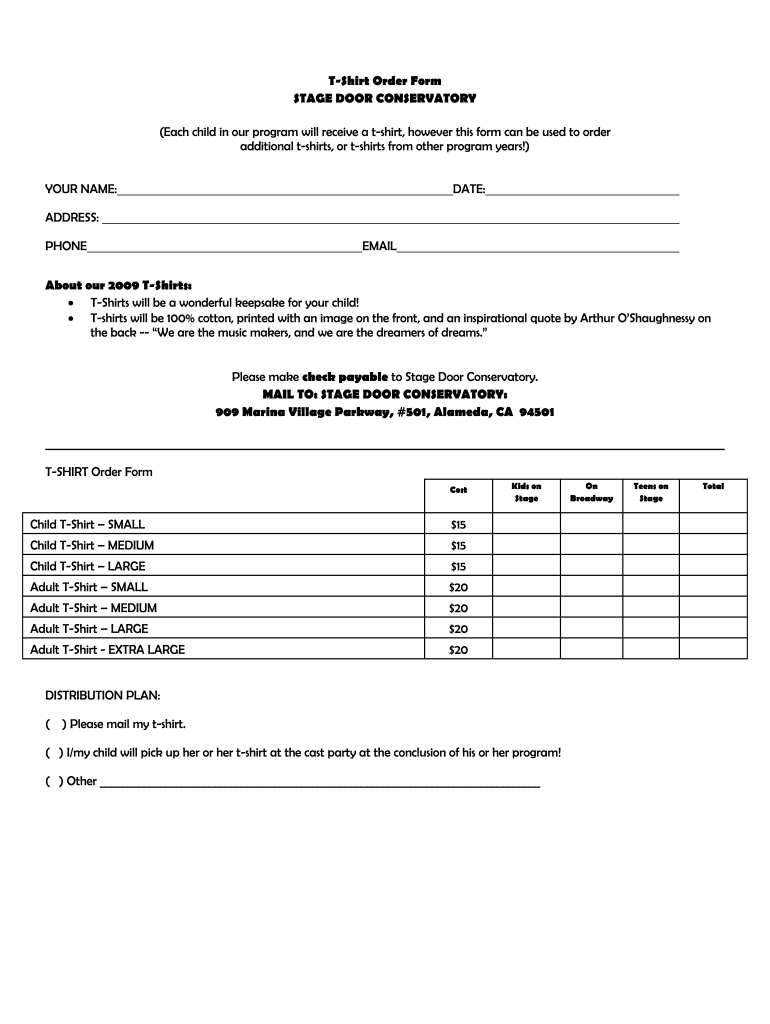
T Shirt Order Forms Template is not the form you're looking for?Search for another form here.
Keywords relevant to t shirt order form template word
Related to t shirt order form
If you believe that this page should be taken down, please follow our DMCA take down process
here
.