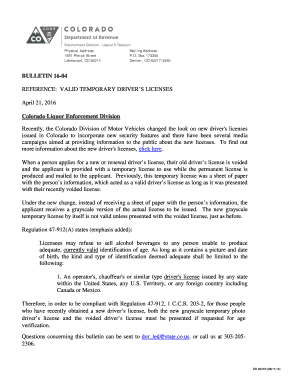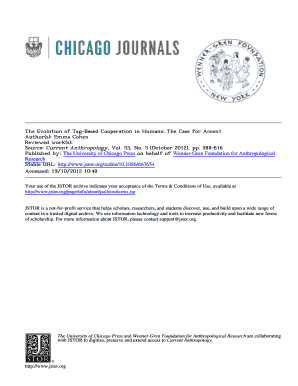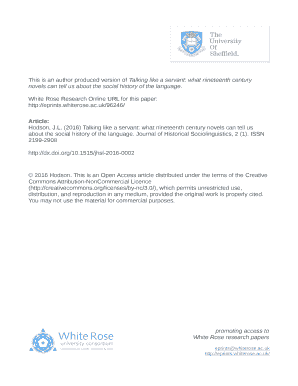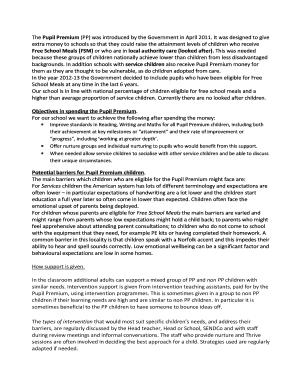CO DR 2810 2015-2024 free printable template
Show details
Colorado. gov/revenue Personalized License Plate Application C. R.S. 42-3-211 signed by the applicant. DR 2810 12/14/15 COLORADO DEPARTMENT OF REVENUE Division of Motor Vehicle Registration Section www. Skip to Step 4 GVW Tractor vehicles may obtain a personalized plate from one of the following types of personalized Regular Red / White receive personalized Taxicab license plates. Required A photocopy of your Colorado Public Utilities Commission Certificate of Registration as a Luxury...
pdfFiller is not affiliated with any government organization
Get, Create, Make and Sign

Edit your colorado personalized plate 2015-2024 form online
Type text, complete fillable fields, insert images, highlight or blackout data for discretion, add comments, and more.

Add your legally-binding signature
Draw or type your signature, upload a signature image, or capture it with your digital camera.

Share your form instantly
Email, fax, or share your colorado personalized plate 2015-2024 form via URL. You can also download, print, or export forms to your preferred cloud storage service.
Editing colorado personalized plate online
Follow the steps below to take advantage of the professional PDF editor:
1
Create an account. Begin by choosing Start Free Trial and, if you are a new user, establish a profile.
2
Prepare a file. Use the Add New button to start a new project. Then, using your device, upload your file to the system by importing it from internal mail, the cloud, or adding its URL.
3
Edit co personalized license plate form. Rearrange and rotate pages, add new and changed texts, add new objects, and use other useful tools. When you're done, click Done. You can use the Documents tab to merge, split, lock, or unlock your files.
4
Save your file. Select it in the list of your records. Then, move the cursor to the right toolbar and choose one of the available exporting methods: save it in multiple formats, download it as a PDF, send it by email, or store it in the cloud.
pdfFiller makes dealing with documents a breeze. Create an account to find out!
CO DR 2810 Form Versions
Version
Form Popularity
Fillable & printabley
How to fill out colorado personalized plate 2015-2024

How to fill out colorado personalized plate:
01
Visit the official website of the Colorado Division of Motor Vehicles.
02
Look for the personalized plate section on the website.
03
Click on the option to create a new personalized plate.
04
Choose the design and background color for your personalized plate.
05
Enter the text or combination of letters and numbers that you want on your plate.
06
Check the availability of the personalized plate combination. If it's already taken, try different combinations until you find an available one.
07
Pay the required fee for the personalized plate.
08
Provide the necessary personal and vehicle information as requested.
09
Submit your application for the personalized plate.
10
Wait for the approval and processing of your application.
Who needs colorado personalized plate:
01
Individuals who want to add a personal touch to their vehicle.
02
People who want to showcase their creativity or express their interests through their license plate.
03
Businesses or organizations that want to promote their brand or message through their vehicle's license plate.
Fill available colorado personalized license plates : Try Risk Free
People Also Ask about colorado personalized plate
How to get license plates after buying a new car in Colorado?
How much does it cost to make a custom license plate in Colorado?
What documents do I need to get my plates in Colorado?
Do you need proof of insurance to get license plates in Colorado?
How do I get a personalized license plate in Colorado?
How many letters on a Colorado personalized plate?
For pdfFiller’s FAQs
Below is a list of the most common customer questions. If you can’t find an answer to your question, please don’t hesitate to reach out to us.
Who is required to file colorado personalized plate?
Anyone who wishes to obtain a personalized license plate in Colorado must complete an application and submit it to the Colorado Department of Revenue. The application must include the required fees and the desired personalized plate configuration.
What is the purpose of colorado personalized plate?
The Colorado Personalized Plate program allows motorists to purchase a special license plate with a unique combination of letters and numbers that is designed to represent their interests and personality. The plates are a great way to show pride in the state of Colorado and to express individuality.
What information must be reported on colorado personalized plate?
In Colorado, personalized license plates must include the owner's name, address, and the license plate number. The personalized message must be no more than 7 characters and cannot contain any profanity, offensive language, or references to drugs or alcohol.
When is the deadline to file colorado personalized plate in 2023?
The deadline to file a Colorado personalized plate in 2023 is December 31, 2023.
What is colorado personalized plate?
Colorado offers personalized license plates that allow residents to choose a combination of letters, numbers, or symbols to create a custom plate. The Colorado personalized plates can have up to seven characters, including spaces, and can be a combination of letters (A-Z), numbers (0-9), or symbols (-, &, +, %). The cost for personalized plates in Colorado is an additional fee in addition to the regular vehicle registration fee. These personalized plates can be purchased online through the Colorado Department of Motor Vehicles website or by visiting a local DMV office.
How to fill out colorado personalized plate?
To fill out a Colorado personalized license plate application:
1. Visit the official website of the Colorado Department of Revenue - Division of Motor Vehicles (DMV).
2. Search for the personalized license plate section on the website.
3. Select the "Apply for Personalized Plates" option.
4. Read the instructions and requirements for getting personalized plates in Colorado.
5. Download and print the personalized license plate application form.
6. Fill in the required personal information, such as your name, address, phone number, and email address.
7. Choose the type of personalized plate you want, such as a combination of letters and numbers, numbers, or special characters.
8. Write down your preferred personalized plate combination in the provided space on the application form. Make sure to follow the guidelines provided by the DMV for formatting, character limits, and allowable special characters.
9. If the combination is already taken or not available, have alternate choices ready.
10. Indicate the type of vehicle for which you are requesting the personalized plate (car, truck, motorcycle, trailer, etc.).
11. Complete any additional sections or questions on the form, including any special requests.
12. Review the completed application form for accuracy and make any necessary corrections.
13. Sign and date the application form.
14. Make a copy of the completed application form for your records.
15. Submit the application form through one of the accepted methods, such as mail or in person. Follow the specific instructions provided on the application form or the DMV website.
16. Pay the required fee for the personalized plate. The fee can vary, so check the current fee schedule on the DMV website or contact them directly for the correct amount.
17. Allow processing time for the DMV to review your application and check the availability of your chosen plate combination.
18. If approved, you will be notified to pick up your personalized plate. Follow the instructions provided by the DMV for plate pick-up.
Note: It's essential to closely follow the instructions and guidelines provided by the Colorado DMV as the process may vary slightly or have specific requirements.
What is the penalty for the late filing of colorado personalized plate?
The penalty for late filing of a Colorado personalized plate may vary depending on the specific circumstances and the decisions made by the Colorado Department of Revenue (DOR). Generally, if the personalized plate renewal is not submitted on time, the DOR may assess a late fee or penalty. However, since the amount of the penalty can change over time, it is recommended to check the Colorado DOR's official website or contact their customer service for the most accurate and up-to-date information regarding penalties for late filing of personalized plates.
How can I get colorado personalized plate?
It's simple using pdfFiller, an online document management tool. Use our huge online form collection (over 25M fillable forms) to quickly discover the co personalized license plate form. Open it immediately and start altering it with sophisticated capabilities.
Can I create an electronic signature for signing my dr 2810 in Gmail?
With pdfFiller's add-on, you may upload, type, or draw a signature in Gmail. You can eSign your personalized plates colorado and other papers directly in your mailbox with pdfFiller. To preserve signed papers and your personal signatures, create an account.
How do I edit colorado license plate application on an iOS device?
Use the pdfFiller mobile app to create, edit, and share personalized license form from your iOS device. Install it from the Apple Store in seconds. You can benefit from a free trial and choose a subscription that suits your needs.
Fill out your colorado personalized plate 2015-2024 online with pdfFiller!
pdfFiller is an end-to-end solution for managing, creating, and editing documents and forms in the cloud. Save time and hassle by preparing your tax forms online.

Dr 2810 is not the form you're looking for?Search for another form here.
Keywords relevant to colorado personalized license plate application form
Related to colorado license plate form
If you believe that this page should be taken down, please follow our DMCA take down process
here
.