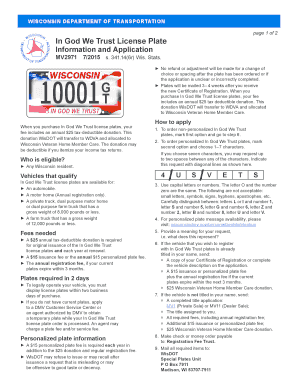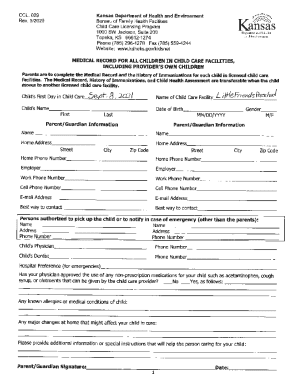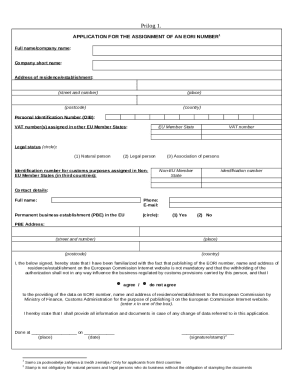WI MV2971 2019-2024 free printable template
Show details
W I S C O N S I N D E PA R T M E N T O F T R A N S P O R TAT I O N page 1 of 2In God We Trust License Plate Information and ApplicationMV2971 1/2019 s. 341.14(6r) Wis. Stats. No refund or adjustment
pdfFiller is not affiliated with any government organization
Get, Create, Make and Sign

Edit your wi we license plate form online
Type text, complete fillable fields, insert images, highlight or blackout data for discretion, add comments, and more.

Add your legally-binding signature
Draw or type your signature, upload a signature image, or capture it with your digital camera.

Share your form instantly
Email, fax, or share your wi we license plate form via URL. You can also download, print, or export forms to your preferred cloud storage service.
How to edit wi we license plate online
Use the instructions below to start using our professional PDF editor:
1
Log in to account. Start Free Trial and sign up a profile if you don't have one.
2
Prepare a file. Use the Add New button to start a new project. Then, using your device, upload your file to the system by importing it from internal mail, the cloud, or adding its URL.
3
Edit wi we plate form. Add and change text, add new objects, move pages, add watermarks and page numbers, and more. Then click Done when you're done editing and go to the Documents tab to merge or split the file. If you want to lock or unlock the file, click the lock or unlock button.
4
Get your file. Select your file from the documents list and pick your export method. You may save it as a PDF, email it, or upload it to the cloud.
pdfFiller makes dealing with documents a breeze. Create an account to find out!
WI MV2971 Form Versions
Version
Form Popularity
Fillable & printabley
How to fill out wi we license plate

How to fill out a Wi-We license plate:
01
Gather all the necessary information such as your vehicle registration documents, proof of insurance, and personal identification.
02
Locate the designated area on the license plate for each required information, including the Wi-We logo and any specific fields for personalization.
03
Using a permanent marker or paint, carefully fill in the required fields with legible and clear writing.
04
Double-check all the information you have filled in to ensure accuracy and correctness.
05
Allow the marker or paint to dry before attaching the license plate to your vehicle securely.
Who needs a Wi-We license plate:
01
Individuals who own a vehicle and need to display a valid license plate for legal purposes.
02
People residing in a jurisdiction where Wi-We license plates are mandatory.
03
Anyone who wants to personalize their license plate with the Wi-We logo and design.
Fill wi in we plate form : Try Risk Free
People Also Ask about wi we license plate
Why do some TN license plates say In God We Trust?
How many drivers in Tennessee have In God We Trust license plates?
Do you have to request In God We Trust on Tennessee license plates?
Do Tennessee license plates have to say In God We Trust?
What is the difference between standard and In God We Trust license plates in Tennessee?
For pdfFiller’s FAQs
Below is a list of the most common customer questions. If you can’t find an answer to your question, please don’t hesitate to reach out to us.
What is wi we license plate?
It appears that there is no specific wi "we" license plate. Each state in the United States has its own unique license plate designs and specifications, so the license plate design and format may vary depending on the state. Moreover, personalized or specialty license plates are also available in many states, allowing individuals to select a custom message or design for their license plate. To obtain accurate information about a specific license plate design, it is best to refer to the motor vehicle department or relevant authority in the state of Wisconsin (WI) or any other specific state.
Who is required to file wi we license plate?
The individual who is required to file for a license plate will typically be the owner or lessee of the vehicle.
How to fill out wi we license plate?
To fill out a Wisconsin (WI) license plate application, follow these steps:
1. Visit the Wisconsin Department of Transportation (WisDOT) website or your local DMV office to obtain the license plate application form. The form is usually available for download or can be picked up in person.
2. Fill in the required information accurately. The application form will typically require the following details:
- Your personal information (name, address, phone number).
- Vehicle information (make, model, year, VIN number).
- License plate type requested.
- Requested plate number (if available) or a few preferred choices.
- Insurance information, such as your policy number and insurance company.
3. Double-check all the filled information to ensure accuracy and completeness. Any errors or missing information could result in processing delays or rejections.
4. Review any additional requirements or fees mentioned on the application form. The fees for license plates vary depending on the type and design chosen.
5. Make sure to include payment for the license plate fees. Payment methods accepted can include cash, check, money order, or credit/debit card, depending on the available options stated by the DMV office. If mailing the application, include payment in the form of a check or money order payable to the Wisconsin Department of Transportation.
6. Submit the completed application form and payment to the Wisconsin DMV office either in person or by mail. If mailing, ensure that you have the correct mailing address, which can usually be found on the application form or through the WisDOT website.
7. Wait for the application to be processed. Once approved, the DMV will issue your license plates and either mail them to you or provide a pickup location, depending on your chosen preference.
Remember that the specific requirements and procedures may vary slightly, so it's always a good idea to visit the official Wisconsin DMV website or contact your local DMV office for detailed and up-to-date information regarding license plate applications in Wisconsin.
What is the purpose of wi we license plate?
WI is the abbreviation for the U.S. state of Wisconsin. A WI license plate, or Wisconsin license plate, serves as an official identification mark for vehicles registered in Wisconsin. The purpose of the license plate is to display a unique combination of letters and numbers that identifies the vehicle and links it to its registered owner. This allows law enforcement authorities to easily identify and track vehicles, ensuring compliance with vehicle registration and ensuring public safety on the roads.
What information must be reported on wi we license plate?
In Wisconsin, the license plate must display the following information:
1. The word "Wisconsin" as the state name.
2. A unique combination of letters, numbers, or a combination of both, known as the license plate number.
3. A registration or license plate sticker indicating the expiration date of the license plate.
4. The county of registration, identified by a letter code.
What is the penalty for the late filing of wi we license plate?
The penalty for late filing of a Wisconsin (WI) license plate depends on a few factors such as the type of vehicle and the duration of the late filing. Generally, in Wisconsin, late filing fees for license plate renewal range from $10 to $75. Additionally, if the late filing exceeds a certain period, the vehicle owner may also be subject to additional penalties, such as registration suspension, fines, or the possibility of the vehicle being impounded. It is recommended to contact the Wisconsin Department of Transportation (WisDOT) or a local Department of Motor Vehicles (DMV) office for specific information regarding penalties for late filing in your particular circumstance.
How do I complete wi we license plate online?
With pdfFiller, you may easily complete and sign wi we plate form online. It lets you modify original PDF material, highlight, blackout, erase, and write text anywhere on a page, legally eSign your document, and do a lot more. Create a free account to handle professional papers online.
Can I sign the wisconsin in we plate electronically in Chrome?
Yes. With pdfFiller for Chrome, you can eSign documents and utilize the PDF editor all in one spot. Create a legally enforceable eSignature by sketching, typing, or uploading a handwritten signature image. You may eSign your wisconsin we plate application in seconds.
Can I create an eSignature for the wisconsin god plate application form in Gmail?
Use pdfFiller's Gmail add-on to upload, type, or draw a signature. Your wisconsin god transportation form and other papers may be signed using pdfFiller. Register for a free account to preserve signed papers and signatures.
Fill out your wi we license plate online with pdfFiller!
pdfFiller is an end-to-end solution for managing, creating, and editing documents and forms in the cloud. Save time and hassle by preparing your tax forms online.

Wisconsin In We Plate is not the form you're looking for?Search for another form here.
Keywords relevant to wisconsin we plate application form
Related to wi we plate application
If you believe that this page should be taken down, please follow our DMCA take down process
here
.